What is it? Switch Viacam (sViacam) is a webcam based switch emulator.
It's completely free, open source and easy to use.
Using a web camera, you can configure a particular spot in which motion is detected to trigger a mouse click or a keystroke. As no particular features or shapes are detected, events can be fired using almost any part of the body or object moving in front of the camera. Currently, up to two virtual switches can be emulated.
Video
English closed captions available.
Running sViacam
Before running sViacam make sure that the web camera is already installed and works properly.
The main window is organised in two areas as depicted below:
-
The left black area is where the live video stream should appear.
-
The right area holds the configuration options for each sensor.
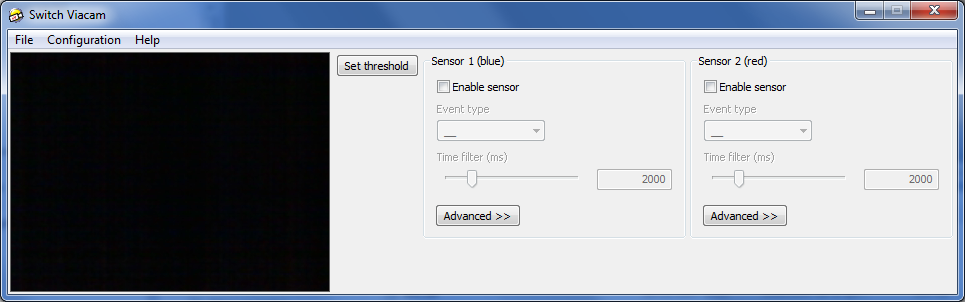
To configure the camera properties open 'Configuration > Camera settings…'.
Basic Usage
-
Place the camera appropriately. Tip: you can focus a surface (e.g. a table or wall) and place a sticker where the virtual switch will trigger so that the user has a physical reference.
-
Enable one of the sensors clicking 'Enable sensor'. A coloured square (sensor) will appear over the live stream. Inside this box is where motion is detected.
-
Place the sensor where you want to detect motion.
-
The 'Time filter' slider allows to set the amount of time (in milliseconds) that sViacam will wait after an event is fired to generate a new one. Set it to the desired value. By default, 2 seconds.
-
Click 'Set threshold' button. This will automatically set the motion threshold above which an event is triggered. Optionally, you can adjust this threshold manually. Click first 'Advanced' and then set 'Motion detection threshold' to the desired value. Whenever the motion detected goes above this threshold the 'Motion detected' check box gets ticked.
-
Set the kind of event to generate using the 'Event type' drop-down list.
Thanks
Related projects
About sViacam
© 2012 Cesar Mauri Loba and the APPC of Tarragona.
Switch Viacam is free software released under the terms of the GNU General Public License version 3.
Contact author: cesar at crea-si dot com



 Switch Viacam
Switch Viacam


